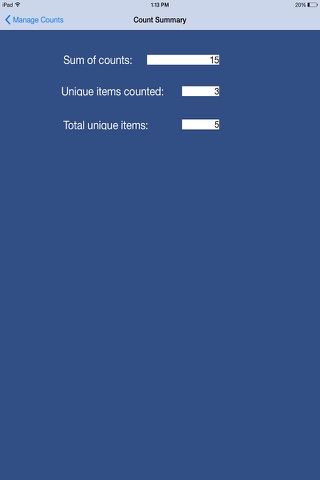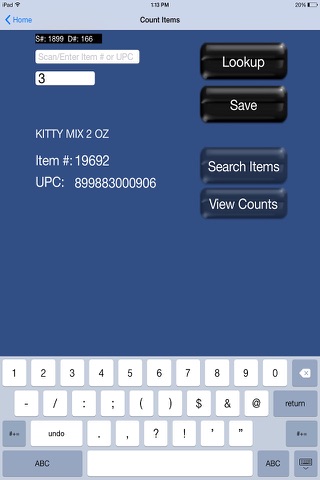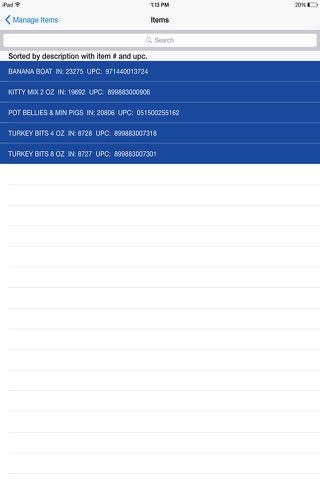Inventory for QuickBooks Point of Sale
Now you can manage your QuickBooks POS inventory with the help of your iPhone or iPad, making counting inventory faster and easier than ever before.
Designed to take physical inventory in stores that use any version of QuickBooks Point of Sale(POS). The app loads the POS item file onto the mobile device so users can lookup inventory items by scanning or key entering a UPC or Item Number. Physical counts are easily entered and captured. Multiple devices can be used simultaneously to expedite the inventory process.
All counting is done offline. Internet connection is not required for the counting process. When inventory counting is complete, users can connect to the internet and upload their counts. Uploaded counts are then made available for users to post to their POS system.
Quick and easy to install and use. The application contains a sample database so users can download and try the software for free.
Requires a POSPDA.COM desktop application to apply final counts to the POS system.
More info @ www.pospda.com or call us @ 720-344-6506 MST.